BMS (v5.23.0) release notes - July 22, 2023
This release includes new features, enhancements, and fixes.
IMPORTANT All integrations with BMS should use API employee user in the future, not a credential employee user. This will impact all third-party integrations currently leveraging API V1 integrations with BMS. The option to use credential employee user will be deprecated by Sep 2023. For more information, see Dedicated API integration account in PSA.
New Features
Toggle under Assign Ticket
A toggle has been added under Assign Ticket dialog box to set the note as external or internal. When the note is set as an internal note, the notifications and note will not be sent to external customers but workflows will still be triggered. When the note is set as an external note, the notifications will be sent externally and workflows will be triggered. When the user posts a note as external, and the user clicks again to add another note, then the toggle will show the default state (which is internal).
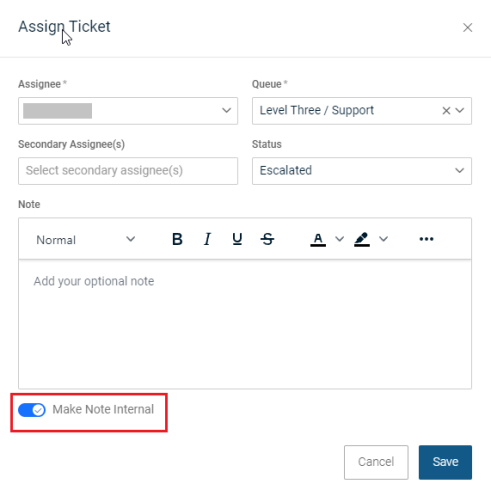
Refreshed User Interface - Service Desk
In followup to the previous release, we have continued the implementation of common look and feel factor by continuing the makeover with the Service Desk module. Among the many enhancements, you will now find an expand/collapse arrow for expanding or collapsing the side navigation panel.
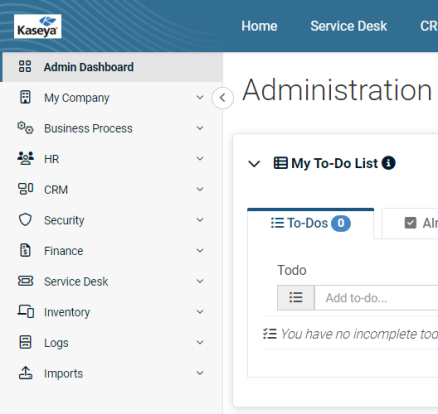
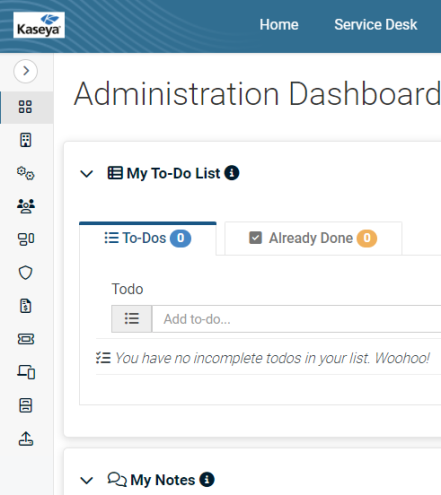
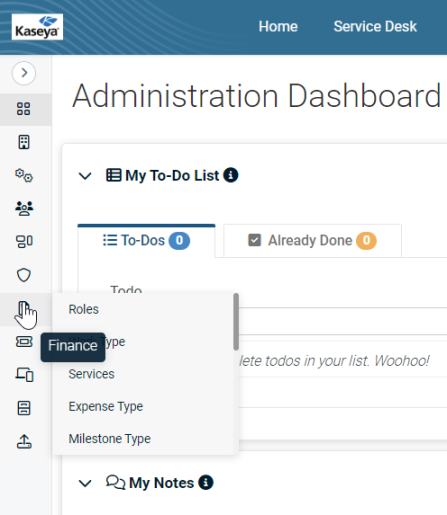
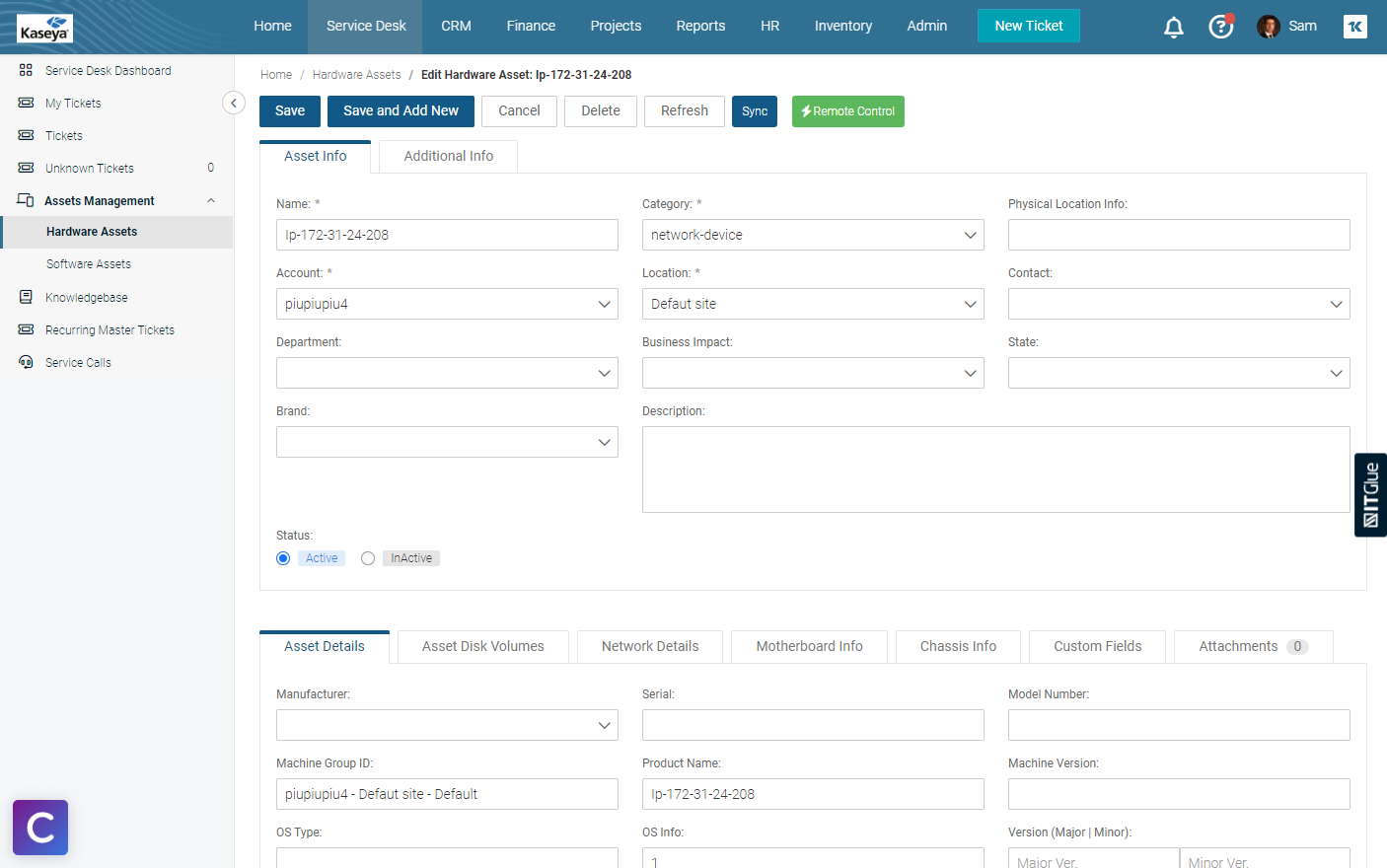
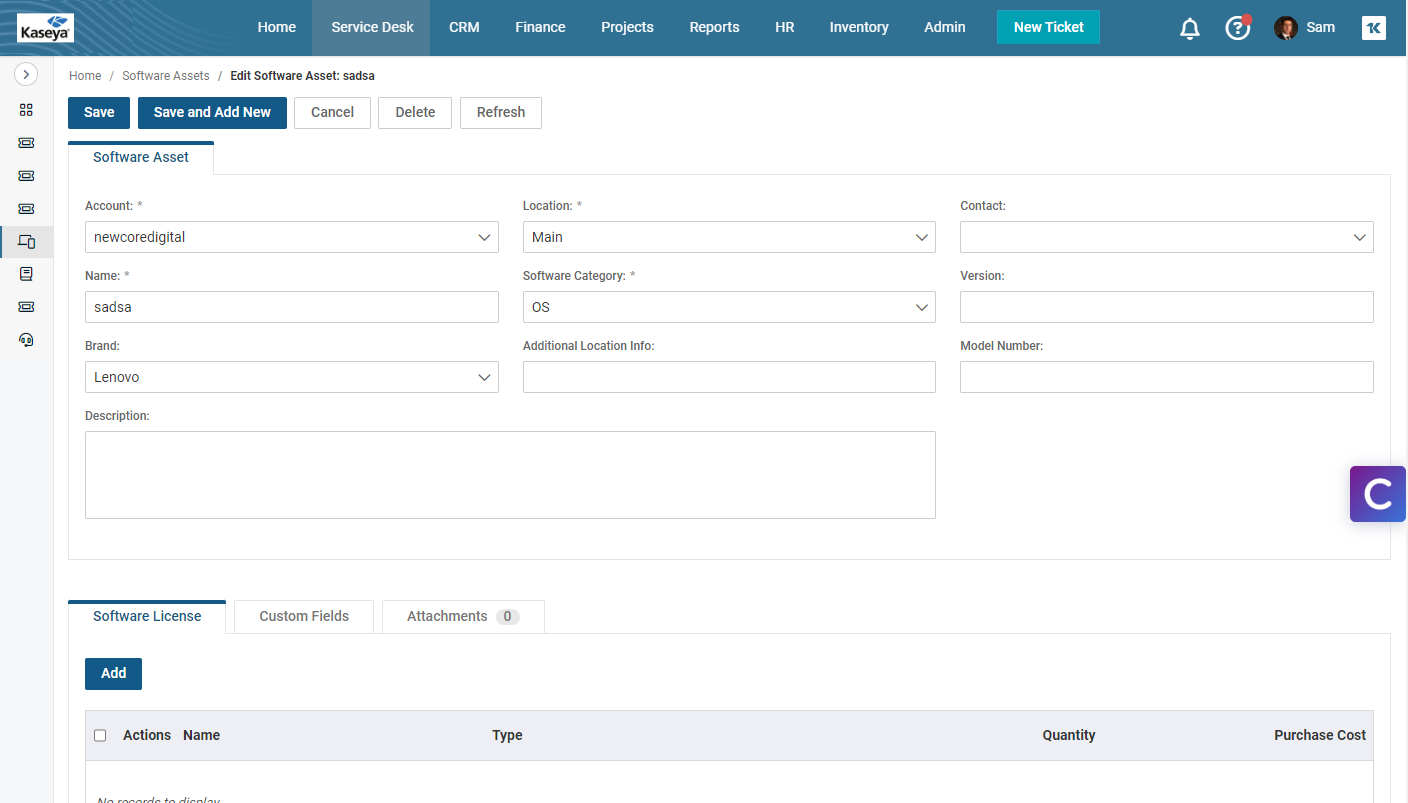
Enhancements
IT Glue Embedded Checklist
IT Glue Checklist by Organization: The BMS integration with IT Glue has been enhanced with a switch from checklist template to checklist. Checklists in BMS now call checklist APIs, instead of checklist templates APIs. The trigger endpoints are now on the level of checklist and not checklist template. This facilitates import of checklists related to organization from IT Glue to BMS when user clicks on the Checklist icon, and the user is able to see all related checklist items added to BMS tickets. The previous integration worked only for admins; however, the current integration works for ordinary users as well. For more information, see Work with IT Glue checklists embedded in BMS tickets.
Ticket Number in Checklist Title in IT Glue: You can now save the ticket number in BMS tickets in the checklist title in IT Glue when you click to save the checklist from BMS to IT Glue so that you can track the checklists saved by ticket number. The ticket number is added automatically in the checklist title under the Checklists section in IT Glue when you save the checklist to IT Glue. When importing the saved checklist from IT Glue to BMS, you can now see the ticket number separated by - on the Import Checklist dialog box in BMS. For more information, see Create a basic checklist.
Spellcheck Ability in HTML Editor
The new HTML editor will now highlight any misspelled words in the New View Ticket UI.
Fixes
| Category | Description |
|---|---|
| Account | Inactive Account types were still showing in the drop-down for Account Type when creating a new account. |
| Billing | Accounts of Type ≠ “Client” were not populating in the filter in Finance > Billing. |
| Client Poral | A Client Portal user could see the templates created by the employees even if they were not shared for the accounts. |
| Client Poral | Tickets for child accounts were not loading for external managers in Client Portal > Ticket Listing page in the New View. |
| Recurring Master Ticket | Error 500 was displayed on Recurring Master Ticket page when service call was linked to inactive employee. |
| API v2 | In Swagger or any other similar tools, if you had posted an attachment to a task from /v2/system/attachments/{moduleId}/{objectId} and then tried the GET Attachment API /v2/system/attachments/{moduleId}/{objectId}, the error 500 used to appear. |
| Ticket | Expired contracts were still showing when creating a new ticket. |



